Apple iOS 17.1 Released: Elevating AirDrop, StandBy, Music Experience, and Squashing Bugs; iPadOS 17.1 Joins the Journey!
"Apple's iOS 17.1 and iPadOS 17.1 bring enhancements to AirDrop, StandBy, Music, and bug fixes, elevating the user experience with seamless integration and performance improvements."
“Experience the Future of Apple’s Ecosystem with iOS 17.1 and iPadOS 17.1 Released: Enhanced Efficiency, Seamless Music, and Bulletproof Bug Fixes.
Today, Apple unveiled iOS and iPadOS 17.1 Released, marking the first significant updates to these operating systems since their launch in September, which I had the opportunity to review. To be straightforward, these releases may not introduce a slew of flashy new emojis or monumental overhauls. Instead, iOS and iPadOS 17.1 primarily deliver on promises that were made and then postponed, such as the highly anticipated feature of AirDrop over the Internet and the introduction of fresh cover art templates in the Music app. However, it’s important to note that this update falls short of encompassing the entire spectrum of functionalities initially outlined by Apple back in June, leaving some users awaiting additional enhancements.
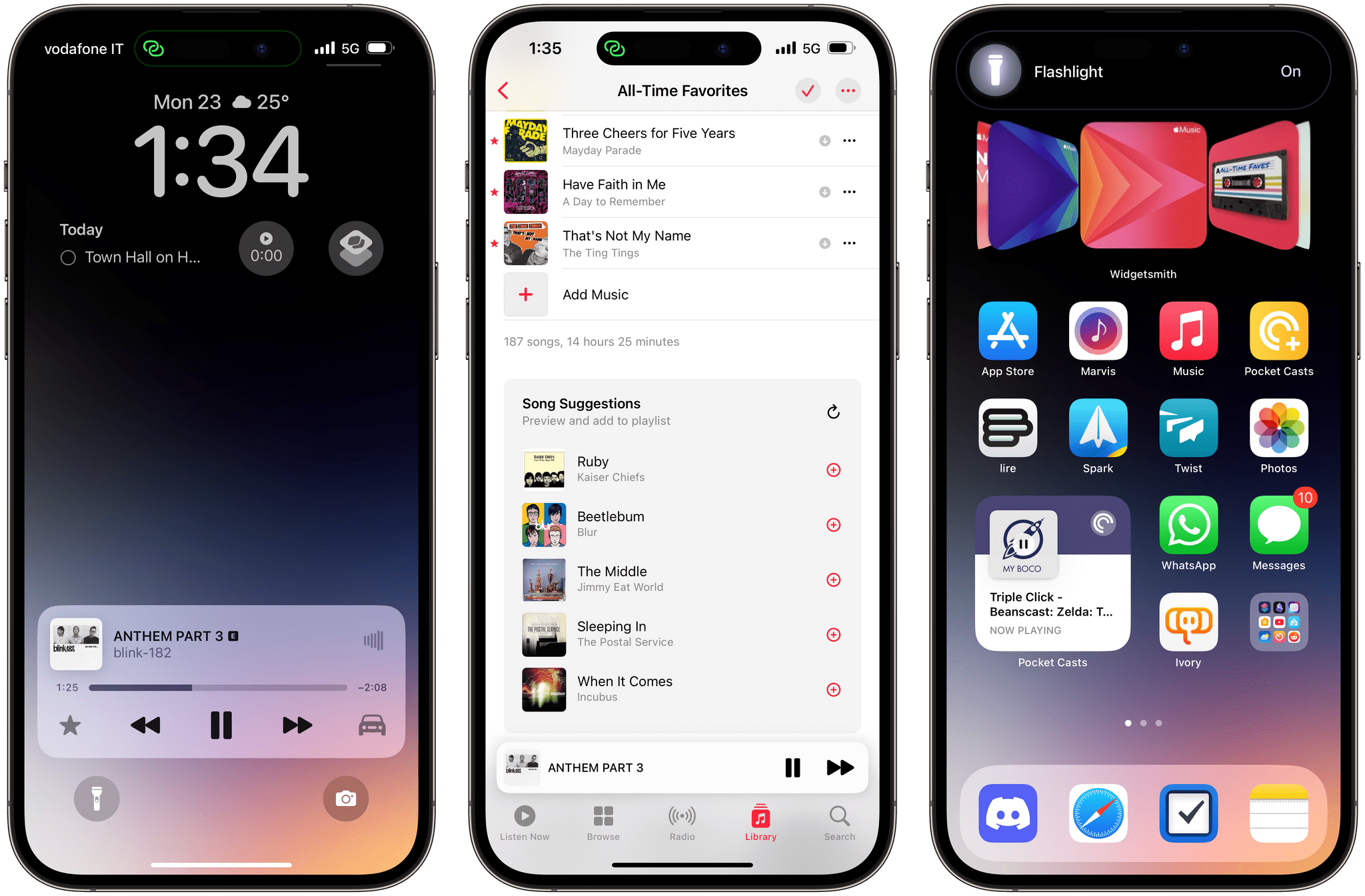
Read more: WWDC 2023: Apple unveils health features for iOS 17, iPadOS 17 and watchOS 10. What are these?
One of the most noteworthy changes in the Music app for iOS and iPadOS 17.1 is the transition from using the term ‘Love’ to ‘Favorites’ for marking items you enjoy. This aligns Apple’s terminology with the widely accepted industry standard of ‘favourites.’ The transition is relatively seamless; all your previously ‘loved’ songs, albums, and playlists will automatically convert to ‘favourites’ when you update your devices. Essentially, you only need to adapt to the new name. Moreover, users can now conveniently filter their music library by their favourite items, simplifying the process of locating beloved albums or playlists.
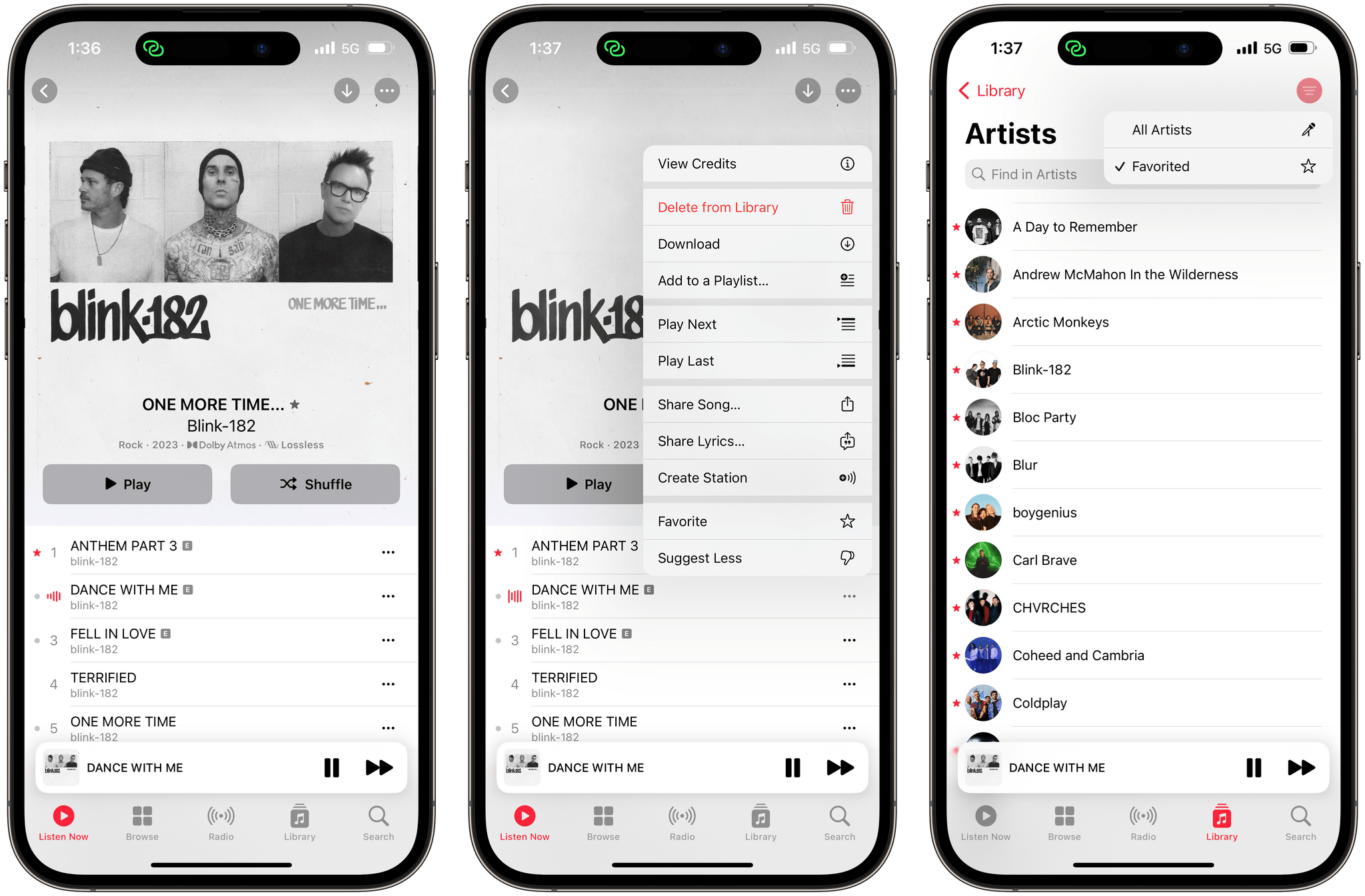
While the anticipated dedicated playlist for favourite songs remains absent in iOS and iPadOS 17.1, there are other noteworthy improvements to highlight. The Music app now includes templates for playlist cover art. When you edit one of your playlists, you can tap its artwork, and in addition to selecting an image as the cover, you now have the option to choose from a variety of built-in cover styles. This feature adds a creative touch to your music experience, allowing you to personalize your playlists in a more visually appealing manner.
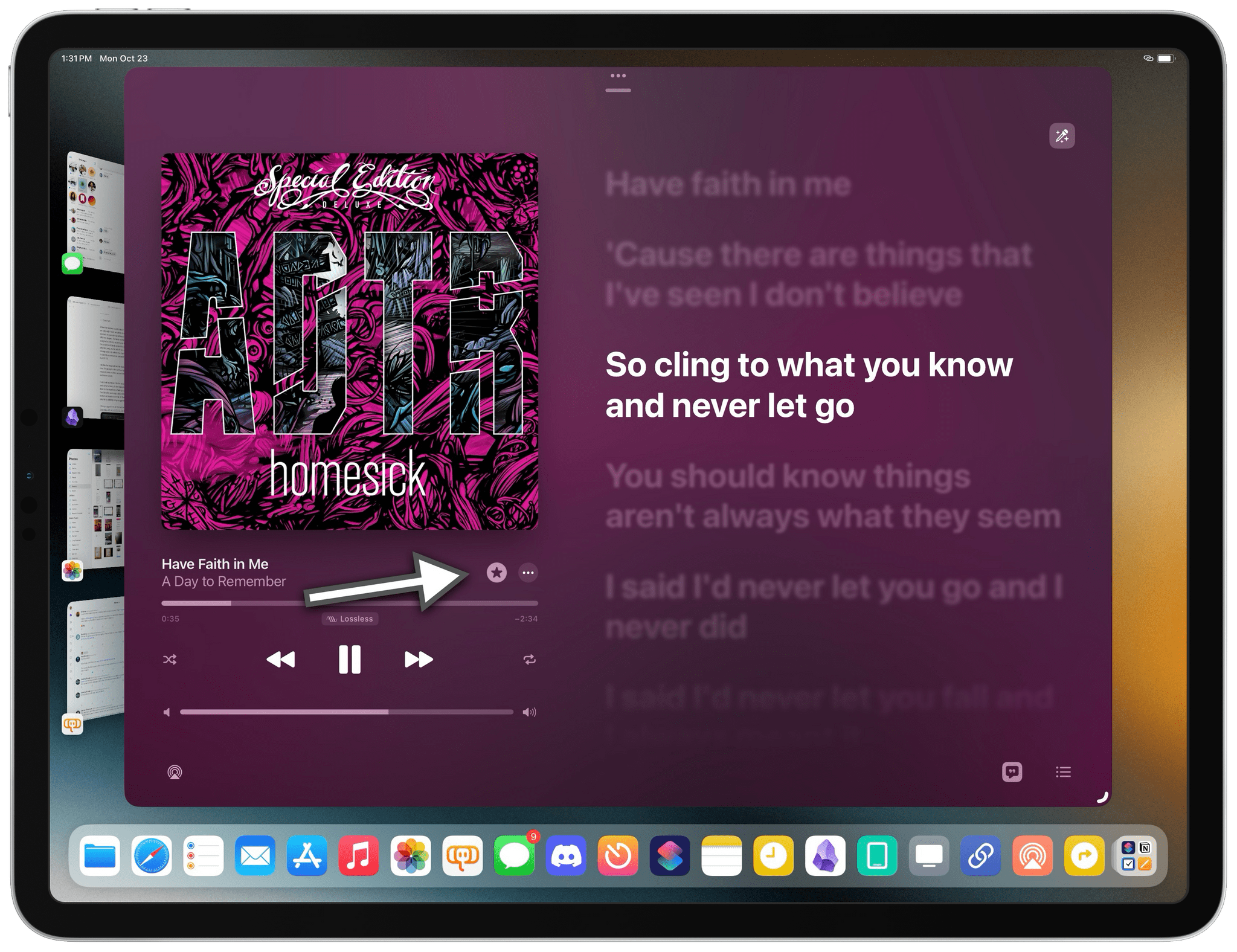
While the concept behind the playlist cover art templates in iOS and iPadOS 17.1 is promising, it falls somewhat short in execution. The selection of only eight fixed templates, all based on abstract or geometrical patterns, limits your creative options, and the inability to edit or choose different shapes further restricts customization. Another downside is that these templates are automatically assigned a primary accent colour by the system, and there’s no way to modify these colour choices. Even though Apple claims these colours reflect the music in your playlist, the connection between song content and the colours selected by iOS 17.1 seems elusive. While this feature has potential, it currently feels somewhat underdeveloped. I share the hope that Apple will iterate on it, adding more templates, a colour picker, and greater variety in the future.

The addition of song suggestions at the bottom of playlists in iOS 17.1, inspired by Spotify’s long-standing feature, appeared promising in theory. However, in practice, it might not fully meet expectations. This feature is designed to make playlist-building more convenient by offering song recommendations from the service. Its implementation and effectiveness can vary from user to user, and it might require some fine-tuning to truly enhance the playlist creation experience.Apple Music’s promise to match the “vibe of your playlist” and provide fitting song recommendations generally holds in my testing. It does an admirable job aligning with the mood and style of the existing playlist. However, one area where it could see improvement is in understanding the context of the playlist in terms of periods. A more refined understanding of the playlist’s chronological context could make this feature even more valuable to users looking to curate playlists with a particular era or theme in mind.
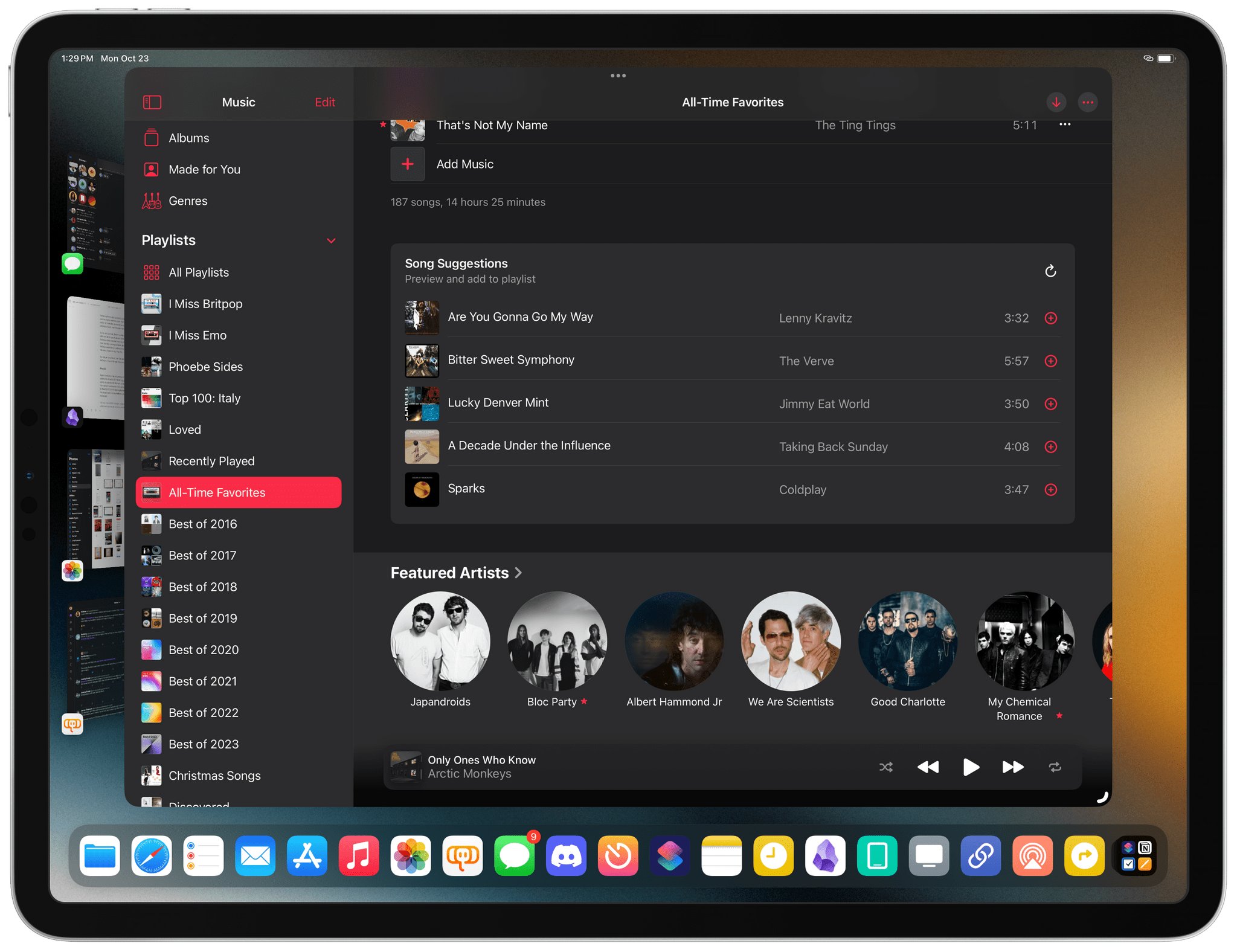
In a playlist shared with my girlfriend, which predominantly features pop-rock and acoustic tracks, the song recommendations were notably fitting. Artists like Ed Sheeran, Coldplay, Jason Mraz, and John Mayer were among the suggestions, aligning perfectly with the playlist’s musical theme. This seamless integration of song recommendations at the bottom of the playlist offers a user-friendly experience, akin to the approach taken by Spotify. You can effortlessly add each suggested song to the playlist with a single tap, and the option to reload the entire set of recommendations as desired further streamlines the process of playlist curation.
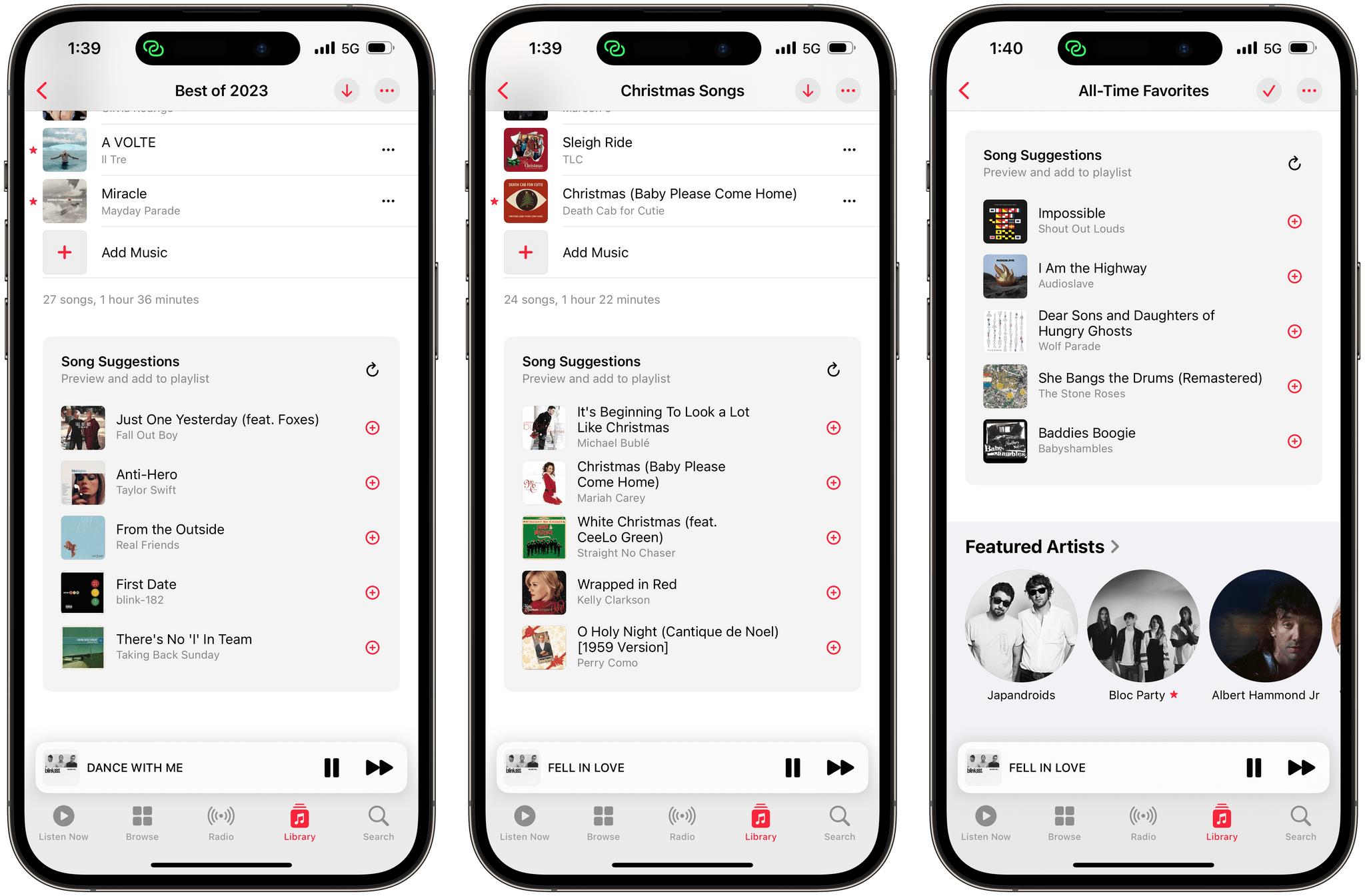
Apple Music’s algorithm for song suggestions tends to favour tracks from artists already present in the playlist, occasionally interspersed with selections from new artists that align with the playlist’s overall vibe. This general approach can be effective in enhancing the cohesiveness of a playlist, as it introduces songs that naturally blend with the existing content.However, a notable drawback of this feature is its lack of awareness regarding the release dates and different eras of songs. An illustrative example comes from my ‘Best Of’ playlist, which I compile annually to capture my favourite new songs for the year. In my ‘Best of 2023′ playlist for this year, I received song recommendations such as blink-182’s “The Rock Show” (2001), My Chemical Romance’s “Sing” (2010), Arctic Monkeys’ “505” (2007), and Placebo’s “Pure Morning” (1998). While these are undeniably great songs in their own right, the oversight in suggesting a song from 25 years ago in a playlist specifically titled ‘Best of 2023’ is glaring. One would expect the algorithm to recognize the incongruity and prioritize more recent releases.This lack of contextual understanding poses a challenge to the overall utility of this feature in Apple Music. It’s crucial for a music recommendation system to consider not only the genre and style but also the temporal context of a playlist to provide a truly seamless and curated experience for users. As such, while the concept behind song suggestions is promising, its practical implementation could benefit from refinements that factor in the release dates and eras of songs to deliver a more contextually relevant and satisfying user experience. As Apple continues to develop its music streaming service, addressing these issues could significantly enhance the value it provides to its subscribers.
Like this post?
Register at One World News to never miss out on videos, celeb interviews, and best reads.








